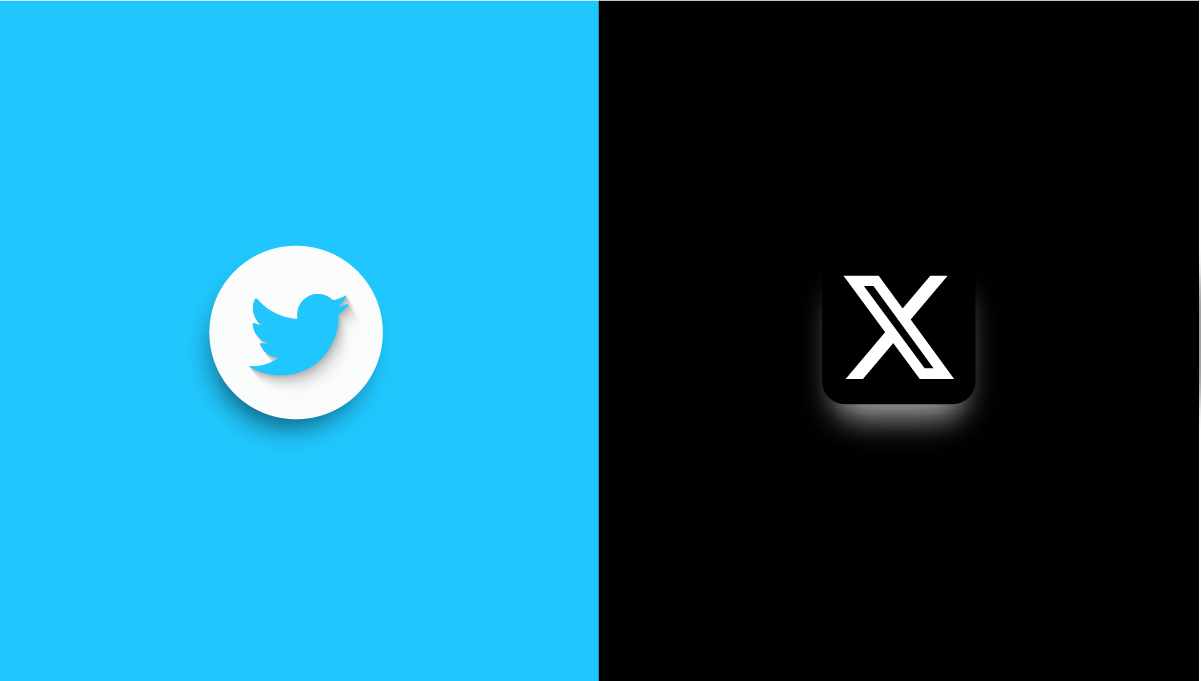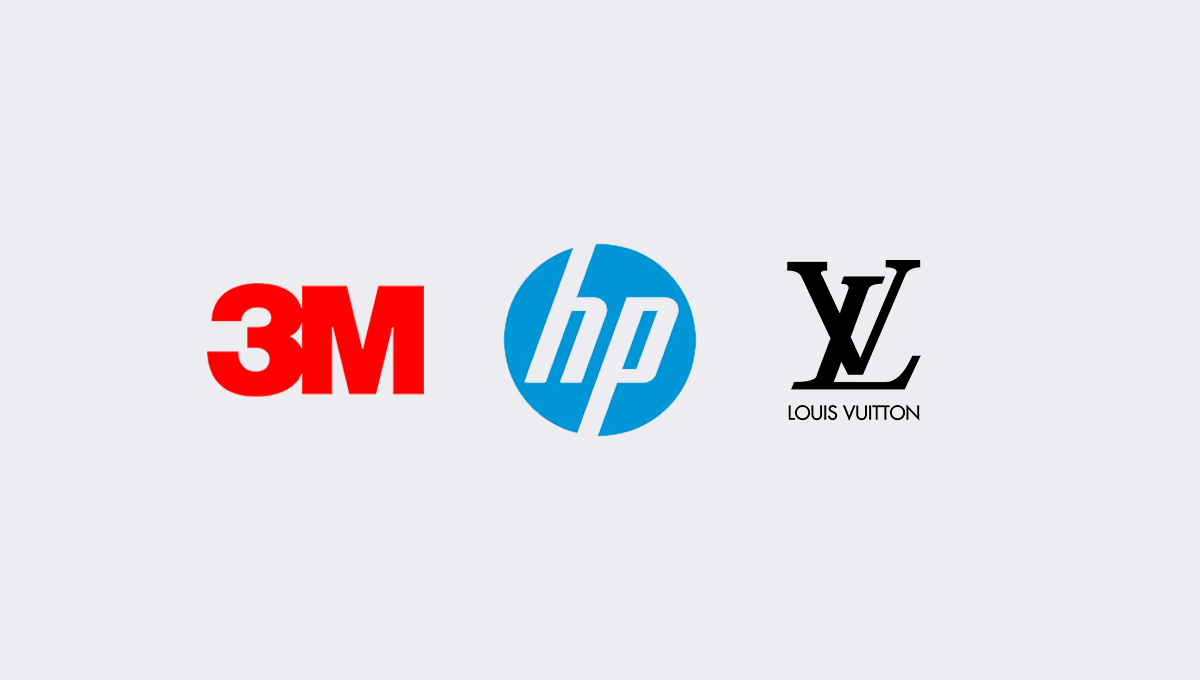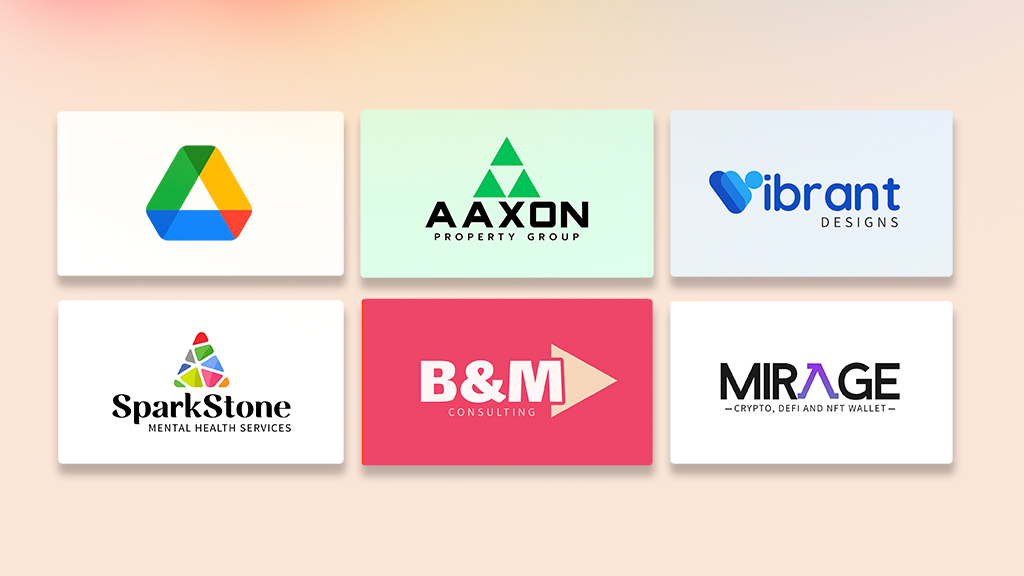The infographic has become a popular and effective strategy for sharing information and data. This is not surprising given that infographics can be both aesthetically appealing and informative. Plus, social media sites offer perfect channels to share them with wide audiences.
So how does one get started in picking the best infographic maker? Check the answers below.
1) What is your budget?

Sincerely Media / Unsplash
If you are on a tight budget, the pen and paper option is probably not for you. The same applies if you need to produce infographics or any other kind of visual content regularly, as DIY-style website generators require you to keep coming back to re-edit your creations. For these reasons, desktop software or online tools tend to be the best options for most people, including those with, particularly large projects.
2) What do you have time for?
Using a graphic maker provides maximum flexibility and control over the finished product, but this often comes at a price: more time spent!
Most of the time, text editing requires patience and skill, while defining color palettes can also take a while. Furthermore, exporting your infographic requires an efficient knowledge of the programs' functions.
In contrast, most online tools, like Venngage, offer you pre-made templates and elements to quickly assemble your own infographics. However, this convenience does come at a price.
3) What is your design style?
The styles offered by each tool are different: No matter their aesthetic appeal or ease of use , text generators usually produce relatively simple designs that focus on big fonts and clear colors.
Website generators offer a good middle ground between simple text generators and DIY platforms which tends to be more sophisticated due to the extensive range of customizable options it offers. Some will let you produce highly complex infographics, but this may require further knowledge of the programs' functions.
4) Who are your audience?
For most designers, infographics are a means to tap into a wider audience. In terms of effectiveness, it is best to choose tools that will allow you to easily share visual content on social media sites.
5) How much do design aesthetics matte
While most people would agree that good design is important in any context, there can be significant differences between tastes when it comes to choosing free infographic templates. For example, Venngage tends to offer modest yet sophisticated designs.
6) What skill level do you have?
DIY-style website generators are particularly good for those that have no prior experience in data visualization or design as they offer an easy introduction to infographic making. In terms of technical knowledge , Venngage is probably the best option because it's extremely user-friendly and free to use. It also has a large library of customizable templates.
This means that you can make infographics without knowing how to use Adobe Illustrator or Photoshop. However, if you already know your way around these programs, then there isn't much reason for you to choose others.
7) Are you willing to learn?
Some tools are incredibly easy to use so you can quickly get your infographic design done.
No matter which tool you choose, it is worth keeping in mind that there are always new features being added. This means that staying up-to-date with tool functions will allow you to create better infographics.
So if you like learning about digital designing and data visualization techniques, then Venngage is for you!
8) Who else do you want to collaborate with?
A big factor when deciding which option is best for you is going to be how you work best. It may be possible for a single designer to produce infographics using two separate tools. However, this can require a lot of effort as each program has different functions and methods of working.
Collaborating with others is much easier if there is only one platform being used, so keep in mind who else might need to access your data or edit designs (if that's important to you).
9) Are you willing and able to design an infographic from scratch?

Štefan Štefančík / Unsplash
Some software will allow you to customize templates – which saves time – while others will let you create completely original designs by yourself. This choice determines the extent of customization available; if complete freedom over the design is important for your project, then you should go with a program that allows you to work with raw data or edit an existing infographic template.
On the other hand, if quick and simple infographics are all you need, then customizable templates will be fine.
10) What else do you plan on using the software for?
As we've already mentioned, some tools can be used for more than just designing; they can also be utilized for editing photos and other digital media.
If you only intend to use an infographic maker as part of your workflow, it may make sense to purchase an all-inclusive program. However, there is no reason why this approach must always be taken. Even if your main goal is creating infographics, there might be more suitable options such as Venngage.
As we can see from the list of questions above, deciding which platform to use for infographic creation mostly comes down to personal preference and workflow habits. This highlights the importance of knowing exactly what your needs are before choosing an infographic generator. Some data visualization software will provide greater creative freedom, but they may require more time investment on behalf of the user.
If you want to get started on the right track, check out Venngage. There, you’ll see tons of infographic examples and templates which you can tweak based on what you need. Plus, it’s user-friendly.
Check out Venngage today!