Gradient color is a visual effect where one color gradually transitions into another. Adding gradient color to a logo has become a popular trend among businesses. By combining multiple colors, gradient logo can create a sense of depth, dimension, and movement that a single flat color cannot. Here, we will show you how to add gradient color to your logo within our AI logo maker.
Method 1 : Activate gradient colors
When you in the our logo editor window, you can easily add pre-defined gradient colors to any logo element such as name, slogan or or logo symbols.
- 1. Select the logo symbol or text you want to change, and click the circle in the top left corner of the editor. A window with pre-set gradient colors will appear. Choose your favorite gradient from the options shown.
- 2. When working with gradient color logos, you can choose either black (dark) or white (light) backgrounds. Dark backgrounds with gradients tend to be more eye-catching. Try out both dark and light backgrounds to find out which one is more visually appealing.
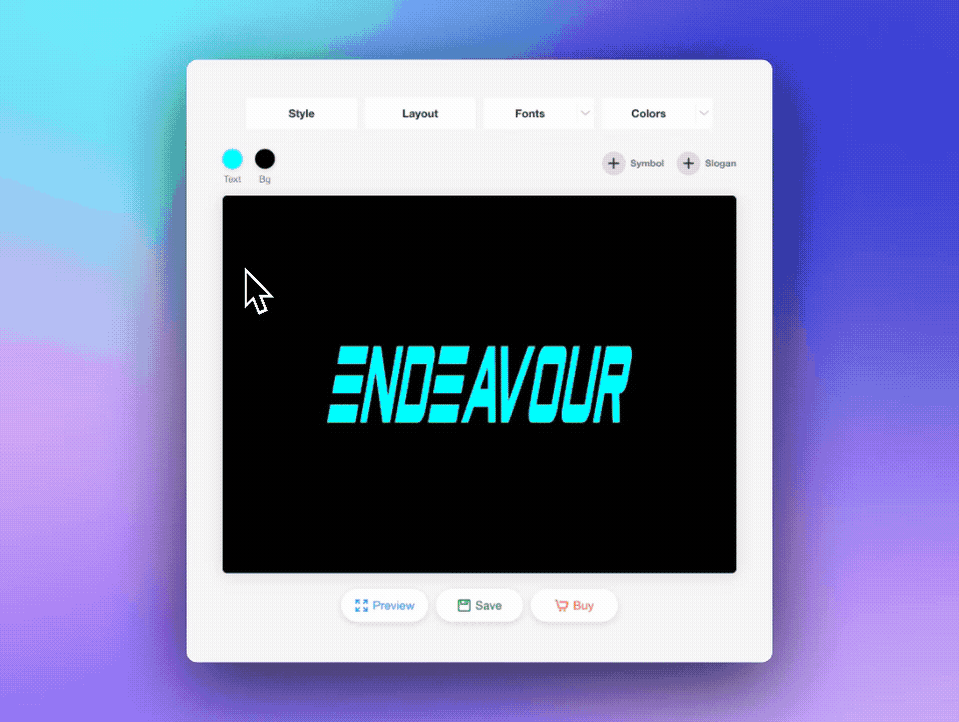
Method 2 : Customize your gradient colors
After following Method 1 and testing the predefined gradient colors, if you need more customization, you can switch to “advanced mode” to create your own gradient color combination.
2-color gradient
When you enter Advanced Colors mode, you will see either 2 or 3 squares color stop on the gradient bar. A 2-color gradient means the gradient color is created by transitioning from color 1 to color 2. You can change the color 1 or color 2 by first select the color then change it's value. As you making the change, you will see the new gradient color taking effect on both the gradient color bar and the logo itself.
3-color gradient. 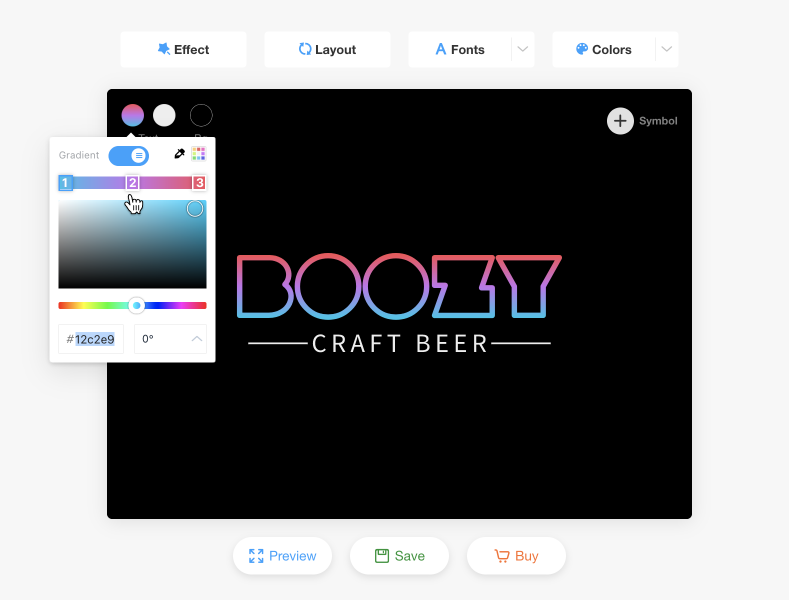
To add more depth to your gradient, we also have gradient colors consists of 3 different colors. Same as before, you can click on the advanced color mode, and change each individual colors to create your own unique gradient color for your logo.
Conclusion
Our gradient color feature simplifies the process of adding gradient colors to your logo, allowing for quick and effortless customization. With a wide variety of predefined colors and the option to create your own unique combinations, you can achieve a visually appealing and cool logo design that will stands out from the crowd.


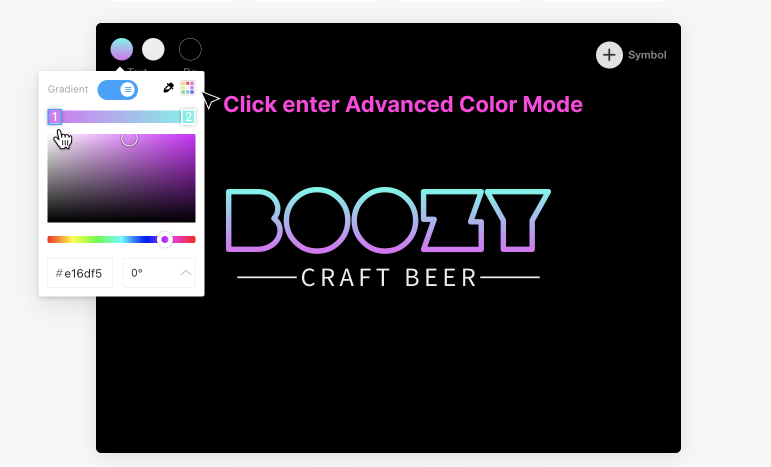
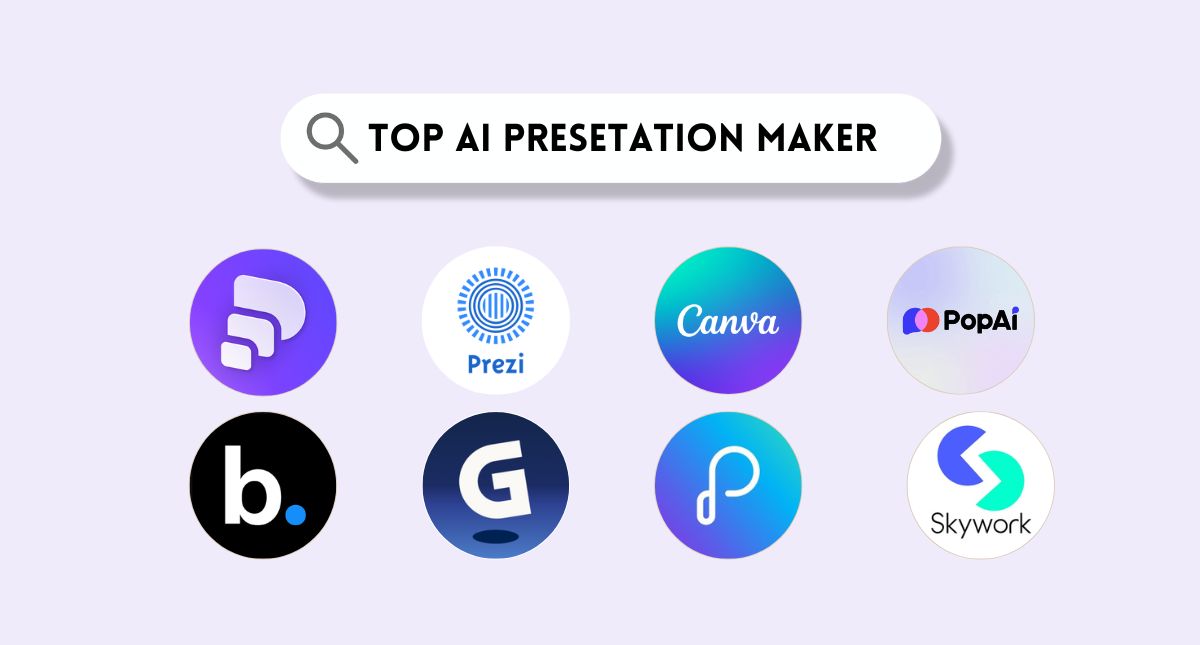
-1763613244.png)



