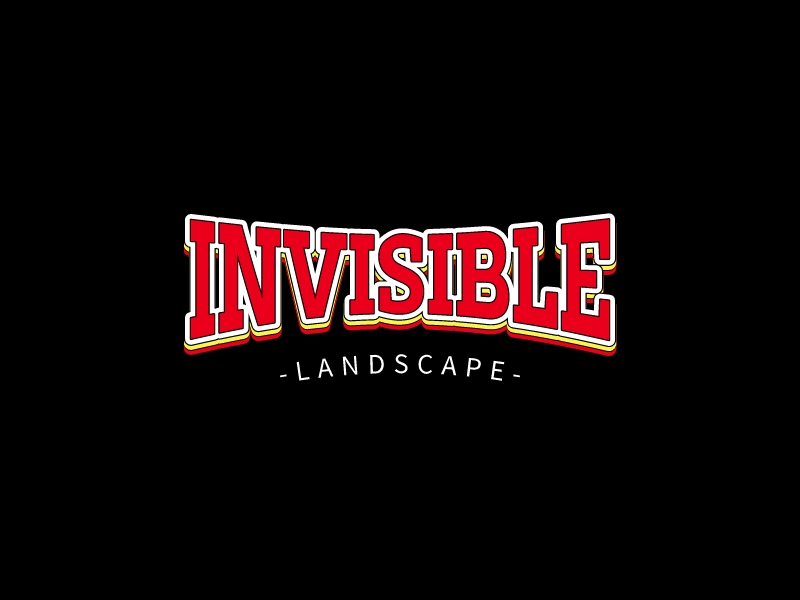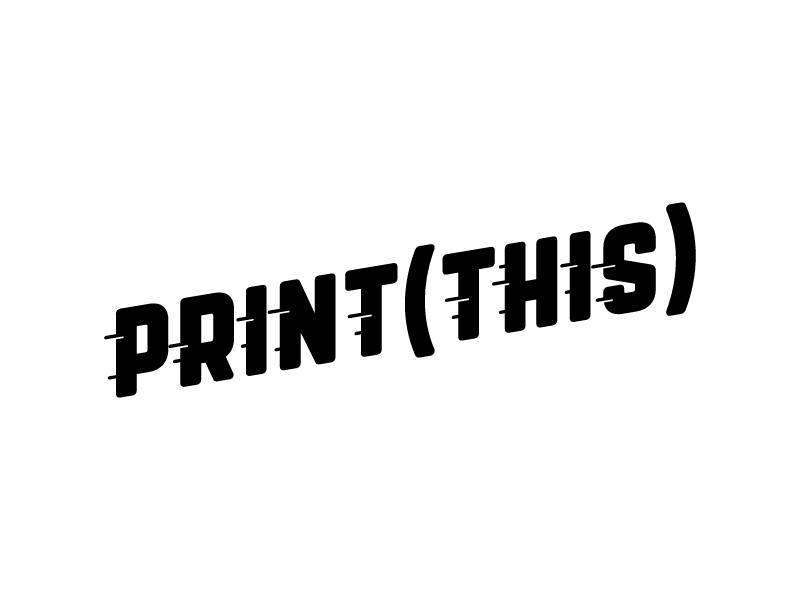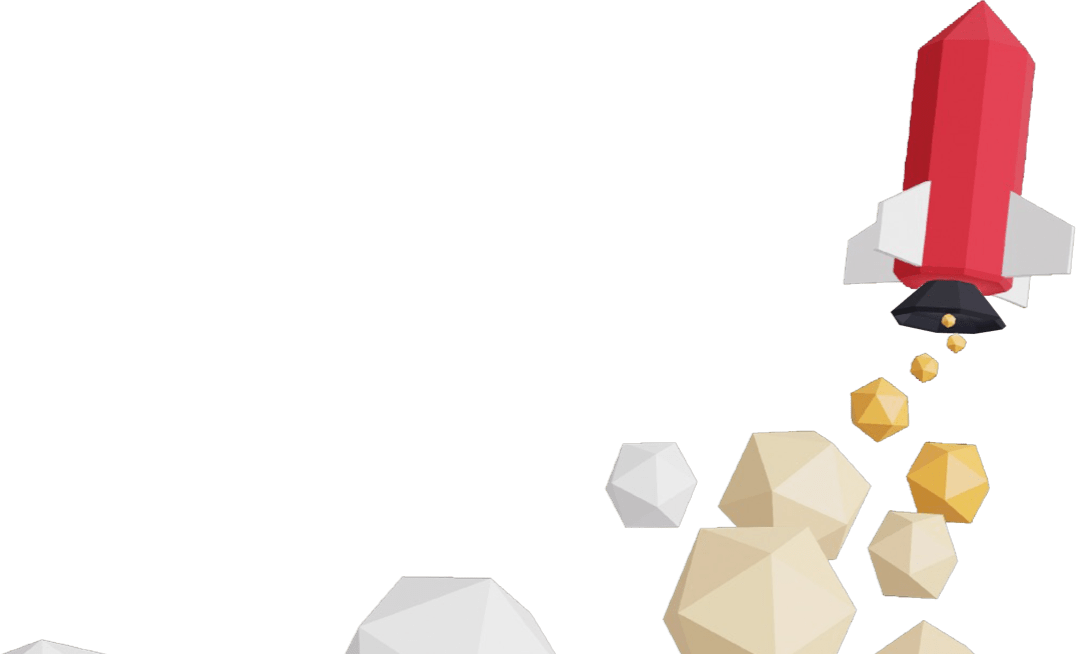Print Logo Maker & Design Templates
There are a few things to keep in mind when designing a printed logo. First, make sure the design is simple and easy to reproduce. You'll also need to choose a format that will work well on different types of media. For example, if you're planning to print your logo on business cards, make sure it's in a format that can be printed at a small size. Another thing to consider is the color scheme. Many businesses choose to use a limited number of colors in their logo in order to create a cohesive branding identity. You'll also need to make sure that the colors you choose will be readable when printed in black and white.