Imagine you don't need any complex design skills to create an amazing minimalist logo. Sometimes all you need to do is add a little bit highlight to leave a lasting impression. For example, the very classic Billboard logo fills in the white space with different colors, while Intel's logo is more concise, only adding brand blue to the small dot of the letter i.
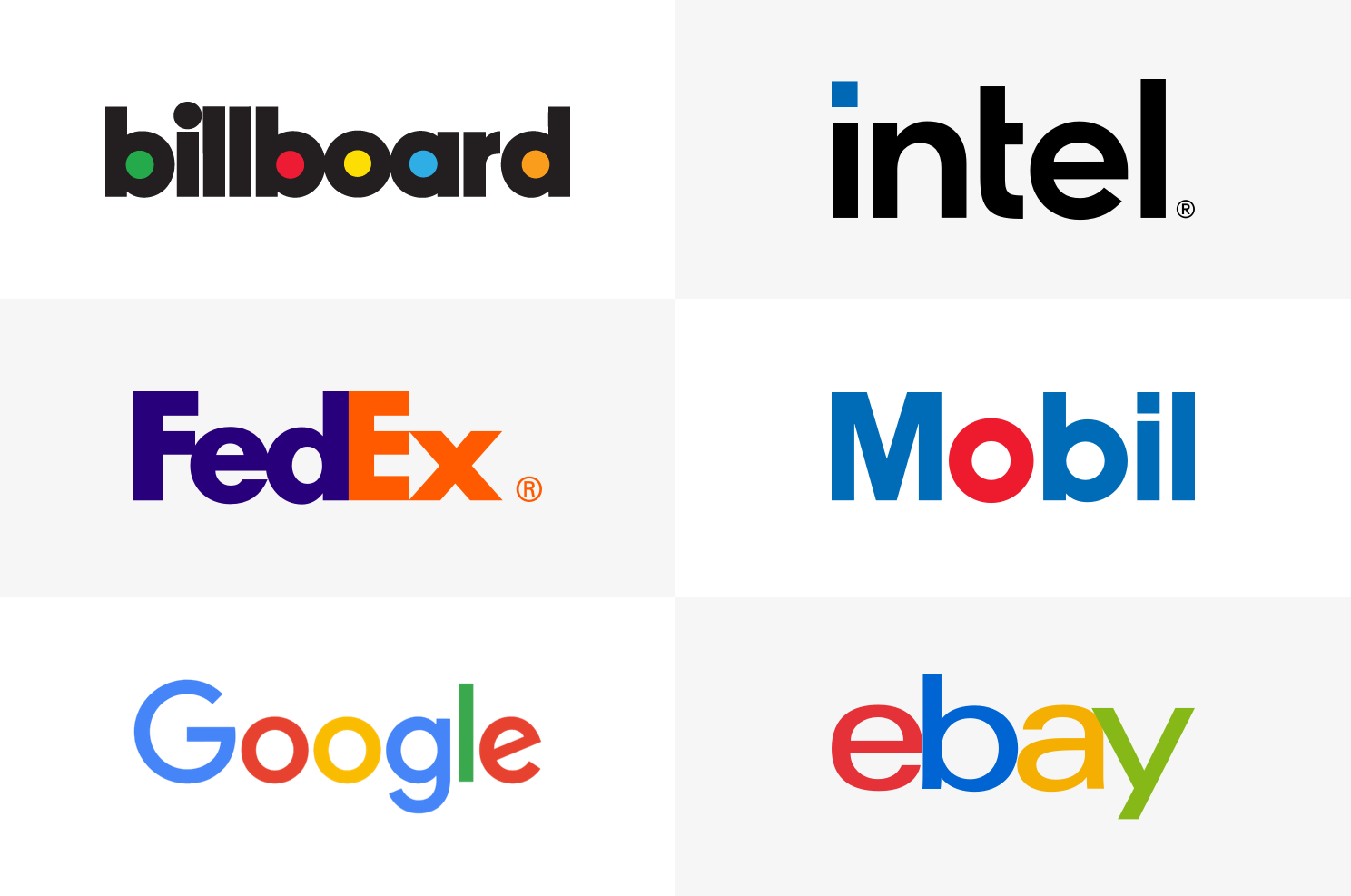
Take a look the famous logo examples above. What do they have in common? Today what I want to share you is not a tedious logo coloring tutorial, but to show you few pro-tips to use colors to add highlights to create a unique logo design, so let’s take a look.
Logo Technique #1: Adding Color To Letter Shapes
Inspired by the iconic Billboard logo, you can add color to the inner shape area of a single letter or individual strokes to create a modern minimalist logo design.
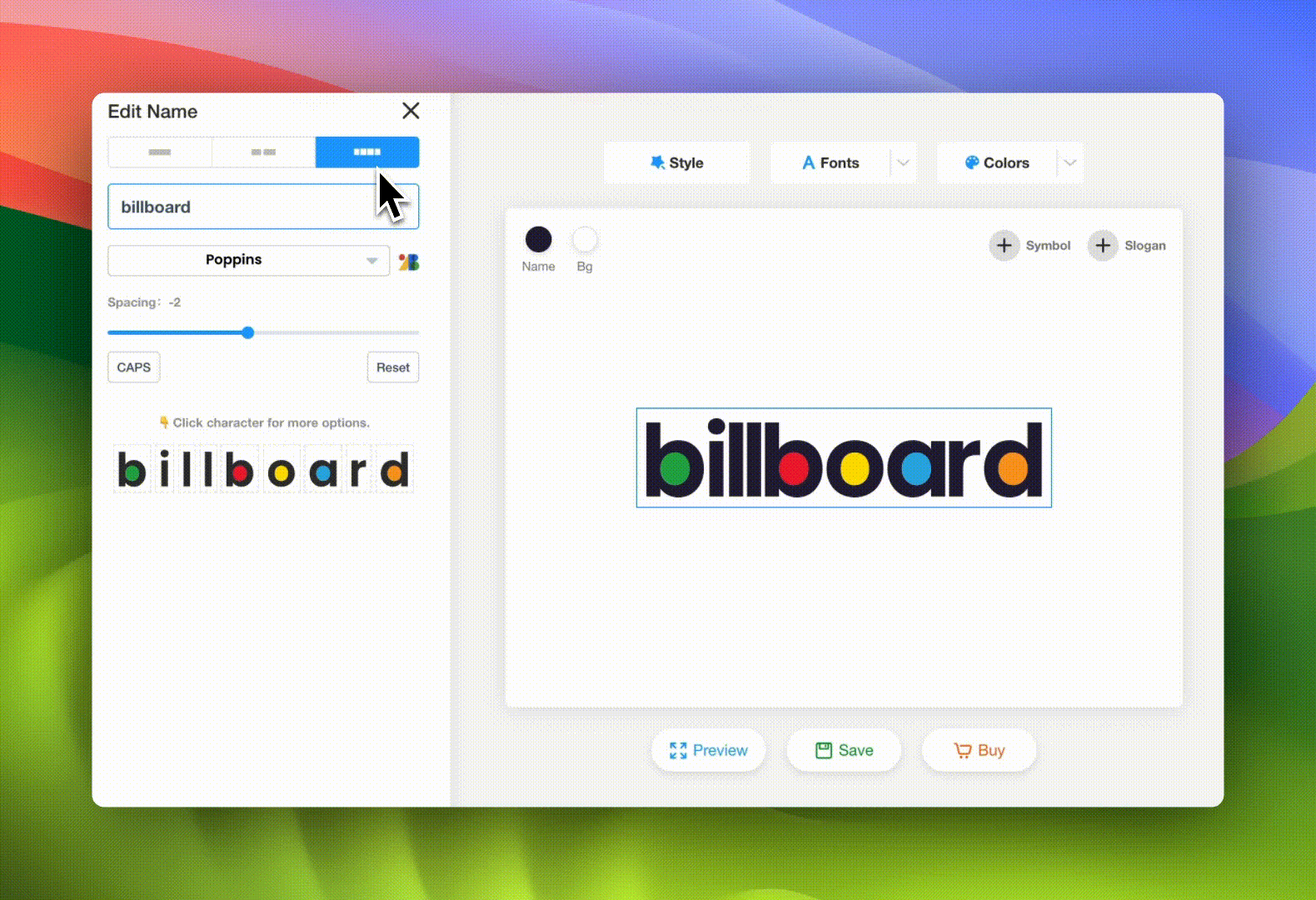
For example, above retail logo design example, each letter 'a' is given a different color. Using bright and vibrant colors can create a happy and cheerful vibe, and at the same time convey a sense of energy and excitement associated with the brand's products or services.
You can design similar style logo using LogoAI editor by taking the following steps
Step1: Click the logo name on your logo editor, then navigate to the upper left corner select "Letter Split".
Step2: Click on individual letter to apply the desired color to that specific area. Please note that this method is only suitable for letters with closed areas (like 'a,' 'd,' 'b') or letters with multiple strokes (such as the letter 'i').
 👆Click to create a similar logo
👆Click to create a similar logo
Logo Technique #2: Individual Letter Highlight
Inspired by the famous Mobile logo design, this technique applies a unique highlight color to an individual letters of your logo. This draws attention and makes that particular letter more memorable. It's an effective way to make your brand name stand out. This technique is highly versatile and can be applied to various industries and fields to create a modern logo design.
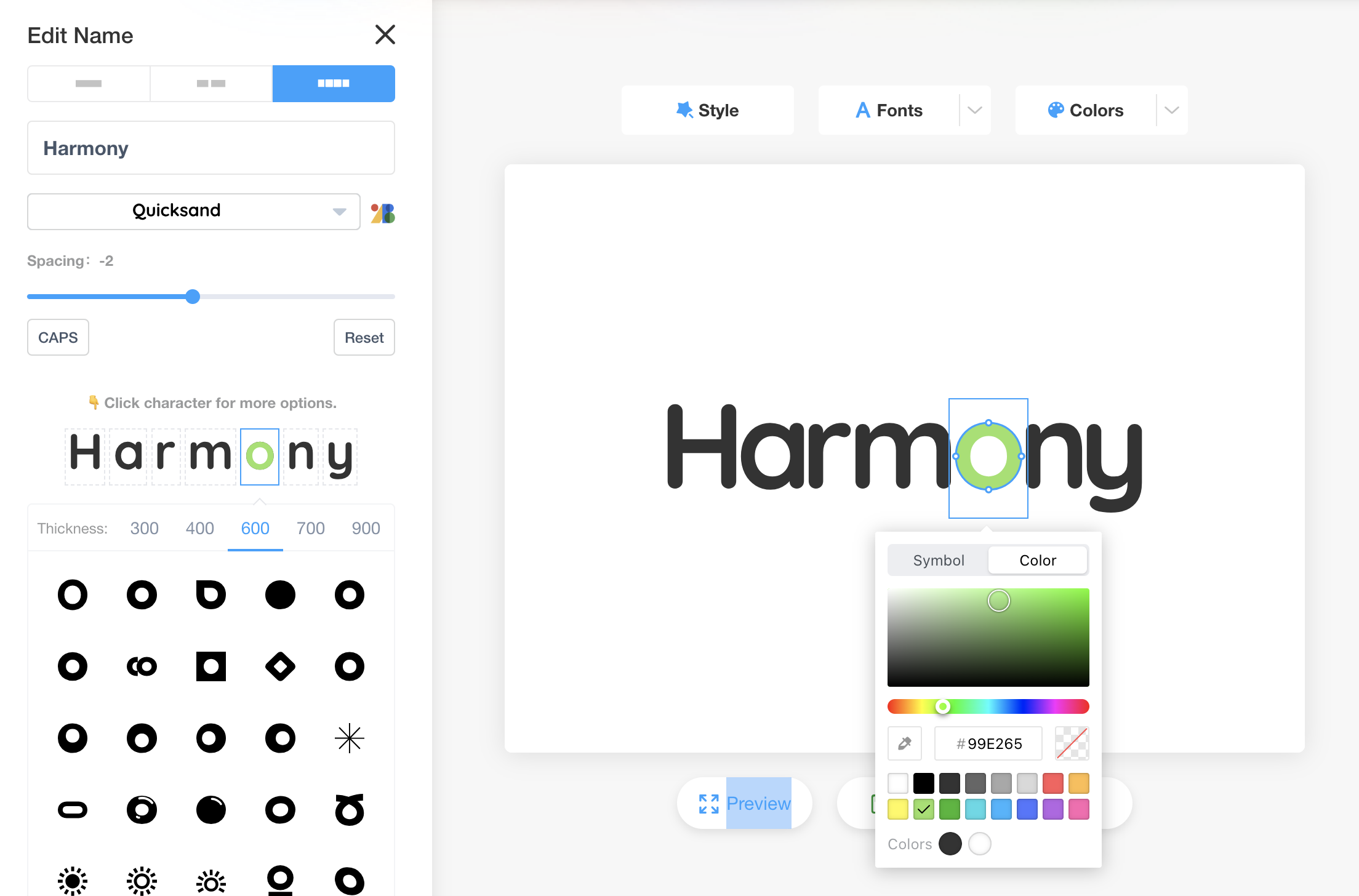 👆Click to create a similar logo
👆Click to create a similar logo
For example, this logo"Harmony" - Change the letter "o" to green to symbolize balance and harmony with nature.
Logo Technique #3: Multicolored Logo Design
Traditionally, many brands adhere to the rule of using a maximum of three colors in their logo design. However, there are situations where breaking this rule can be highly advantageous. Multicolored logos are inherently attention-grabbing. They stand out in a sea of more monochromatic or limited-color designs. This boldness can make a significant impact, especially in crowded markets. This multicolor logo design technique is used by tech companies such as Google and ebay.
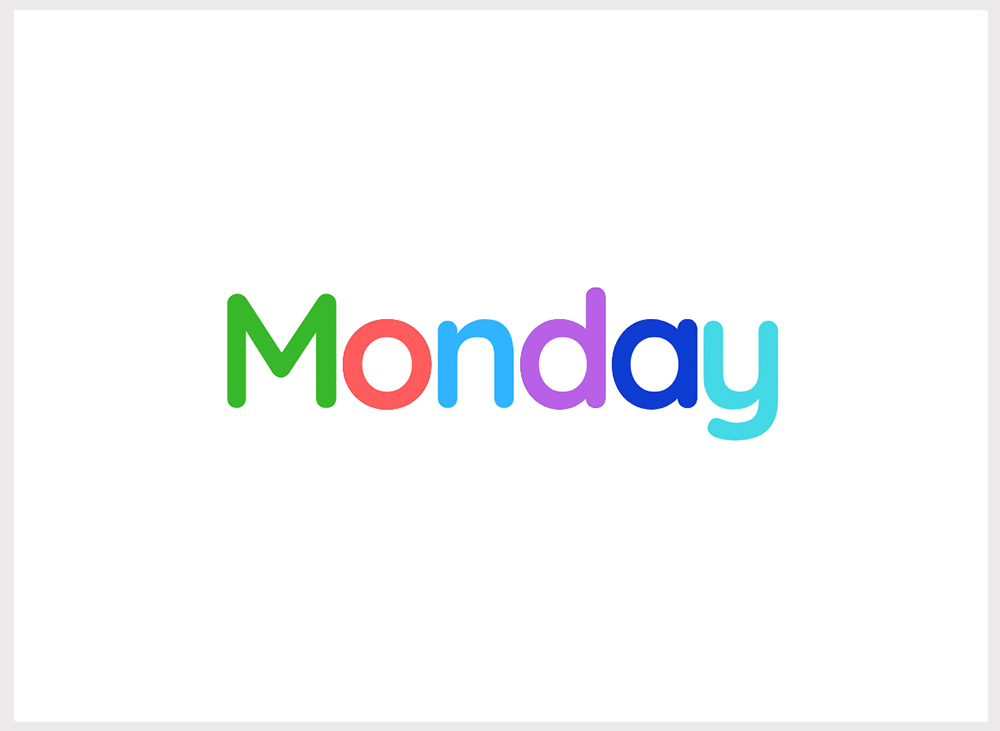 👆Click to create a similar logo
👆Click to create a similar logo
For example, this logo name "Monday". To create a vibrant and cute vibe, you can change each letter in the word to a different color.
👇 Now try it yourself
Here are some additional DIY logo templates for creating your own color logo design. Simple click open the design, change to your own brand name, and experiment until you find the design you love.
Conclusion
To wrap it up, we've provided these tips and templates for your to explore and design your own color logo design. Experiment with different designs with LogoAI until you discover the one that perfectly resonates with your brand.







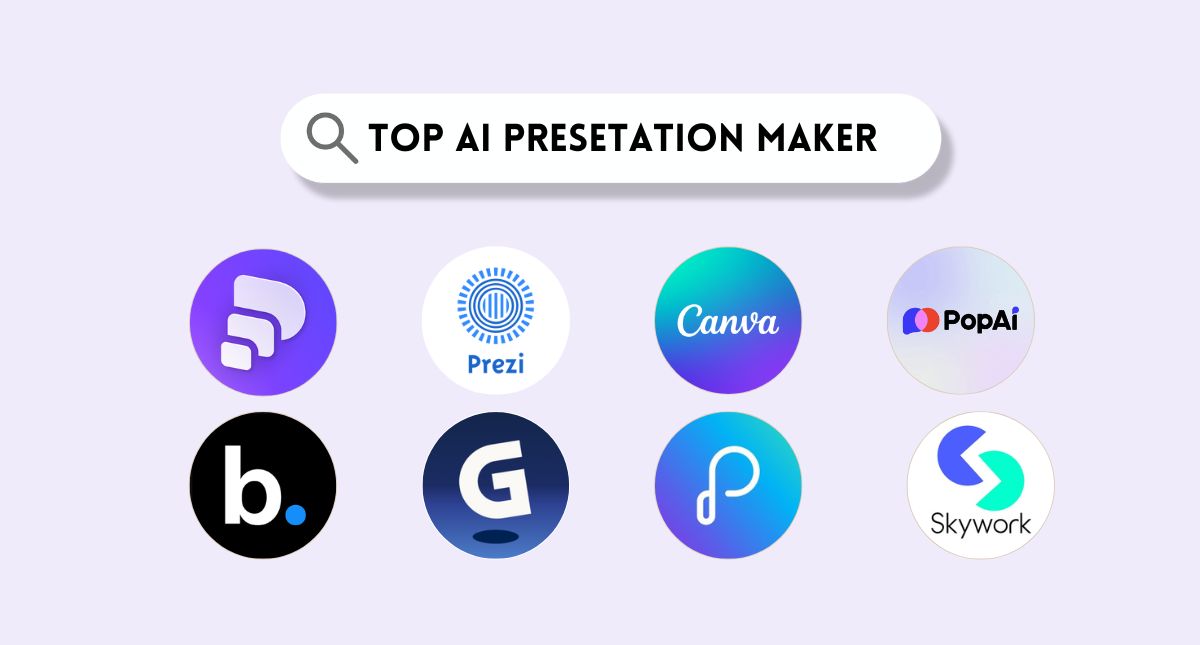
-1763613244.png)



