LogoAi has been continuously evolving to meet the needs of our users, many of our valued users have been asking if they could upload their own logos to create custom designs on our website. Well, guess what? We've listened to your requests and have just updated our platform to include this amazing feature!
Here's an easy-to-follow guide to assist you in creating distinctive and customized designs with our logo generator. Let's get started!
1. Upload Local Logo Symbol with Just One Click
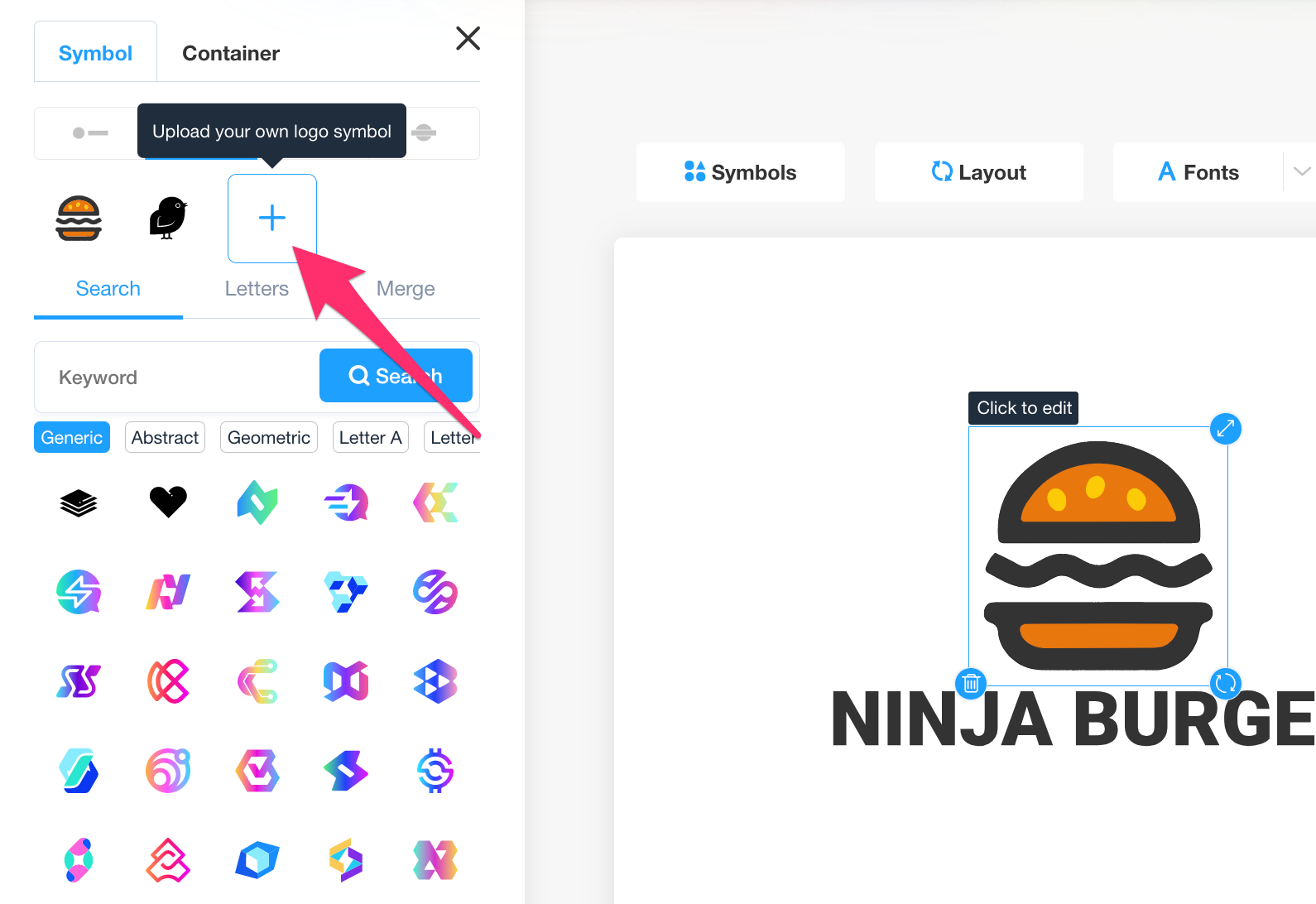 1.Click a logo with a symbol to enter editing mode, and then select the "+" icon located in the top-left corner of the editor to upload your custom logo symbol.
1.Click a logo with a symbol to enter editing mode, and then select the "+" icon located in the top-left corner of the editor to upload your custom logo symbol.
2. Upload Your Logo Icon in JPG, PNG, or SVG Format. We recommend uploading your logo icon in SVG format for optimal results. If your team manages forms in-house, ensure your editor uses secure HTML file upload fields so users can add PNG, JPG, or SVG symbols without friction.
2. Convert to Vector Format for Free
If you don't have an SVG file, there's no need to worry. Our platform offers free online vector conversion for PNG/JPG icons. After uploading your JPG or PNG, we will automatically remove messy backgrounds and convert your icon to a high-definition vector format. So, feel free to upload your logo symbol in any of these formats, and let us handle the rest.
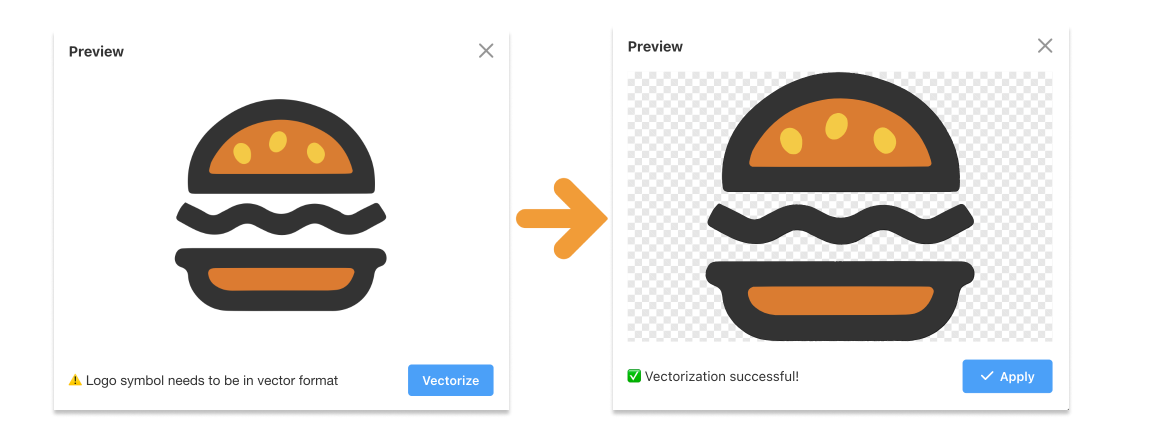 👆Convert Your Icon to HD Vector Format
👆Convert Your Icon to HD Vector Format
⚠️Remember to be aware of copyright issues and confirm that your materials comply with the necessary regulations.
3. Edit Your Logo Symbol in Our Editor
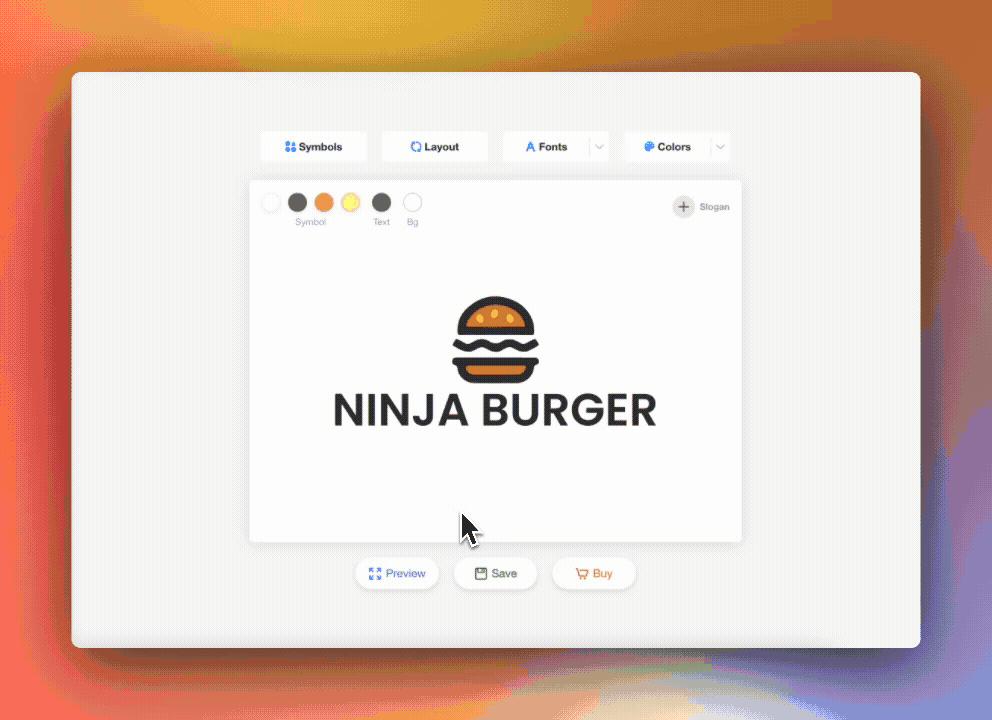
Once the upload is complete, you'll be introduced to a variety of customization options. You can adjust the icon color to suit your needs, pick a matching font, explore various layouts, and use our color picker tool to find the ideal color for your logo.
Our AI-powered editor is designed to help users edit with ease and offer a wide range of choices, making the customization process straightforward and enjoyable. With these simple steps, you'll be able to create a personalized design that truly reflects your brand's identity.
4. Download Your Comprehensive Logo Package
Once you've made your purchase, you'll gain access to a wealth of logo resources in the logo center. You'll find logos in various colors, including inverted color, white, and black versions. Additionally, the package offers multiple file formats such as PNG, JPG, PDF, and SVG to cater to your diverse needs.
The comprehensive package also includes templates for PowerPoint, Word, and logo animations, along with source file downloads for further customization.
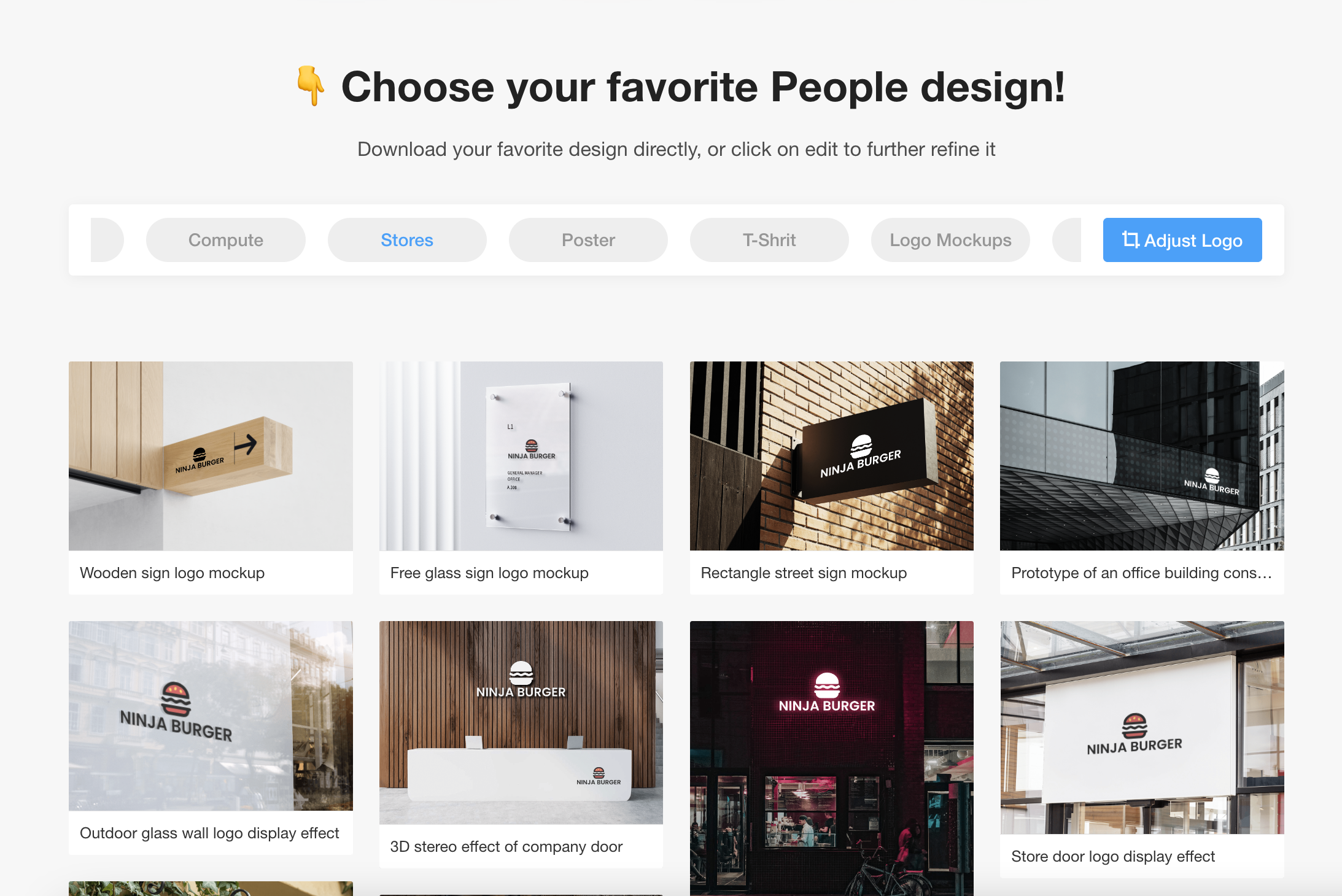
In the brand center, you'll be able to explore logo renderings for different scenarios, such as business cards and social media, as well as access a complete set of brand visual identity (VI) resources. This all-inclusive package ensures that you have everything you need to establish a cohesive and professional brand presence across all platforms.
Wrap Up
In conclusion, LogoAi has taken a huge step forward by allowing you to upload your own logos and offering tons of cool customization options. Whether you're just a small company or simply looking for some abstract inspiration, we provide an abundance of logo ideas. With our platform, you can make your designs stand out and show off your brand's personality. Plus, you'll get a complete logo package to keep your brand looking sharp everywhere you go. Give LogoAi a try and take your brand to the next level!

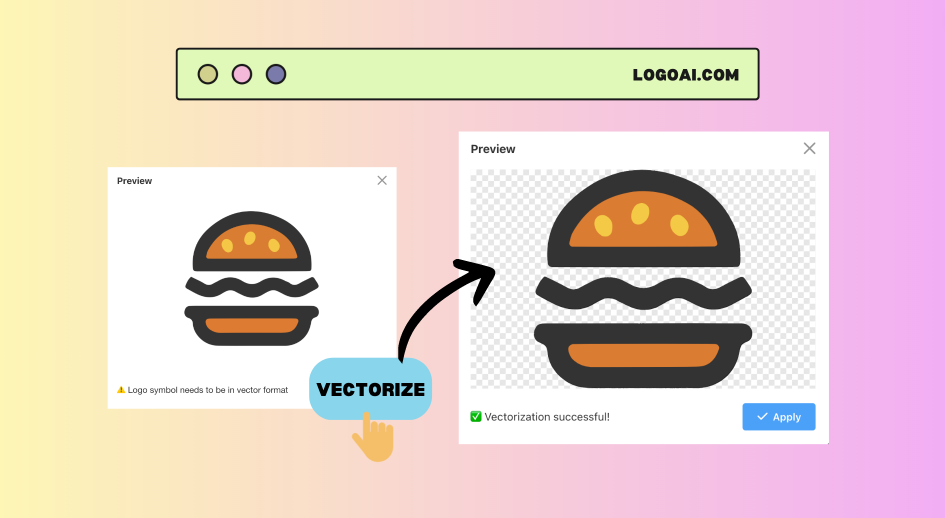
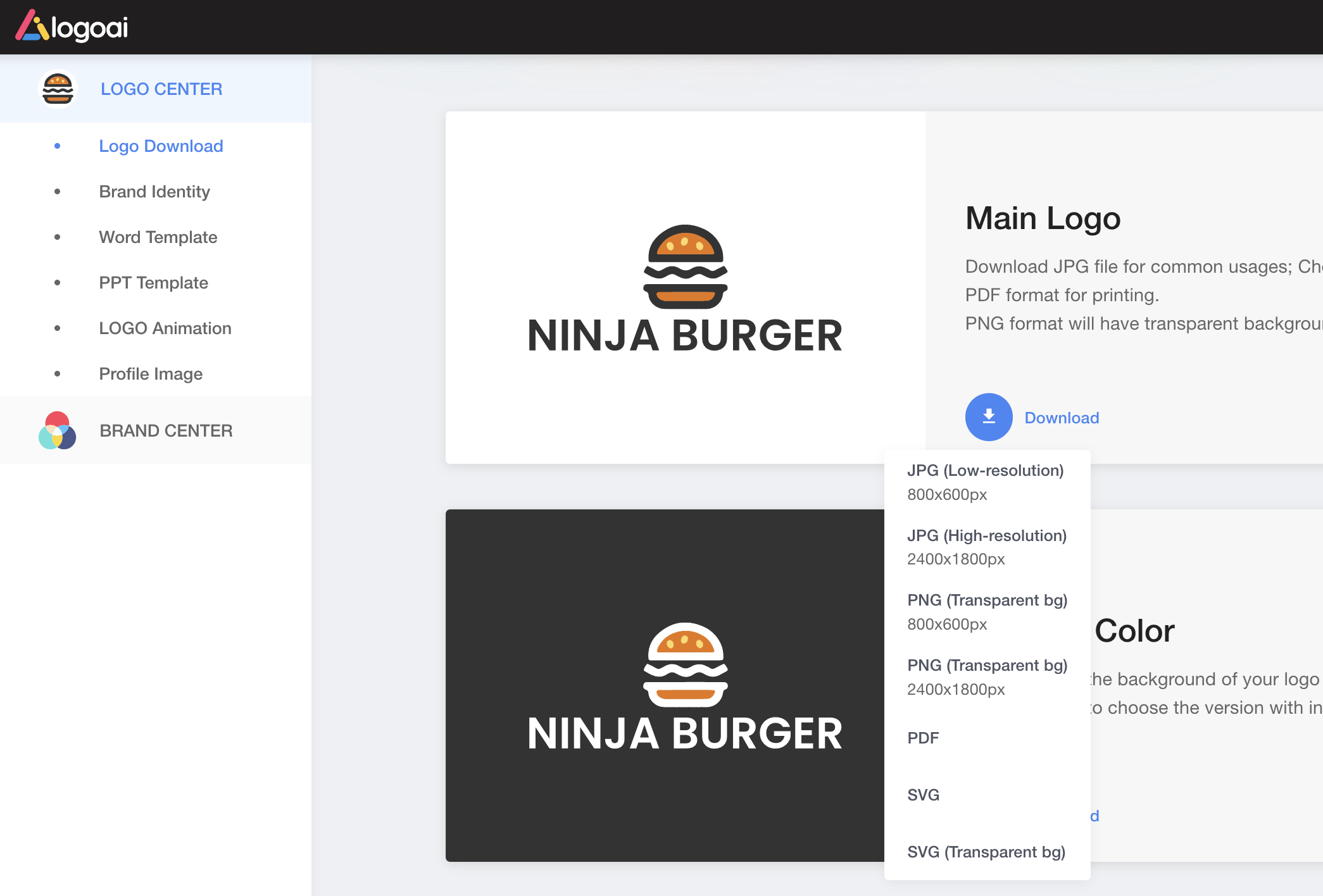
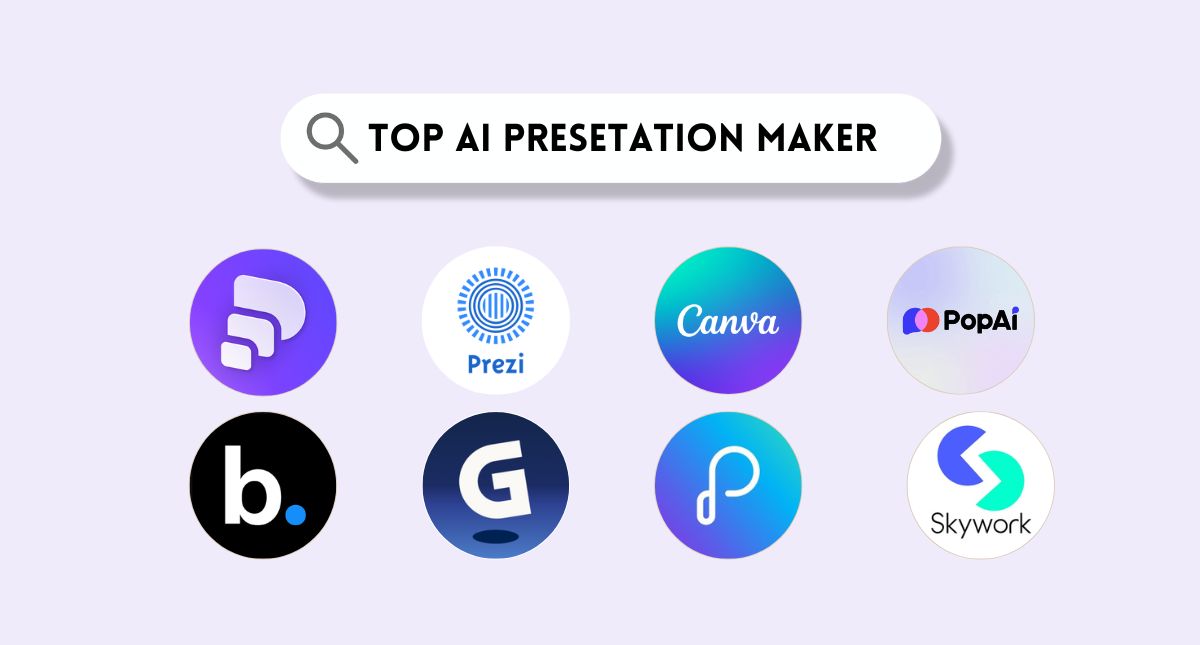
-1763613244.png)



